AKAI MPX8 Issues
Ok, going to have to make a video of the exact issues with this item when I have a chance to set up an overhead camera with audio.
First, I do really love the other Akai products I have. I bought this little unit to trigger samples with little to no latency. I have an old Galaxy tablet that I was using, but triggering drum samples with it in real time was problematic. So, this works for that, but man is it buggy. I though the software was lifted entirely from the Alesis Drum Pad OS, but that worked great and this is mystifying in how random the bugs are.
I do have an email into AKAI tech support and I may reach out to Sweetwater to see what they say if this thing can't be fixed.
Here are the issues:
#1- After a sample plays, the device emits a loud buzzing sound. I thought I had a workaround, remove the card, check the file on the computer and reinsert. That worked once. Nope, just another bit of randomness. These same files, if you load another to that pad and then reload the same sample, it will now play the new sample plus a bit of the previous. Obviously this has something to do with how memory is assigned to the sample.
As a last ditch effort, I have succeeded in getting rid of the buzz and the weird artifacts by slightly editing the sample file and loading the new file. Again seems like some sort of memory issue.
#2- The manual doesn't tell how to see what version of the firmware the unit is currently running. Super annoying cause, the obvious course of action is to just get the most recent version and install it. BUT, you follow the firmware installation instructions and are frustrated at each turn. Put the update on a handy SD card, nope stops in the read mode. Take out the SD card being used for samples, which for sure is the correct format, nope, "no file". Does that mean the F-ware is up to date? No way to know.
#3- Sitting there loading samples to pads, adjusting volume etc. Groovy, everything is working. Head phones are on, listening to a loop and you hit SAVE, to save the kit. At this point the volume of the unit jumps from 10% to 100% momentarily causing either hearing damage or you rip the headphones off. I mean really, there is no excuse from a programming standpoint. Was there nobody doing quality control on this thing?


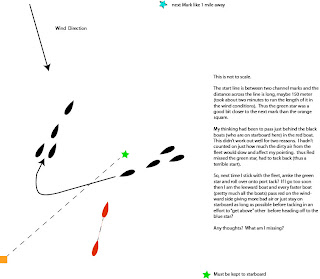
Comments